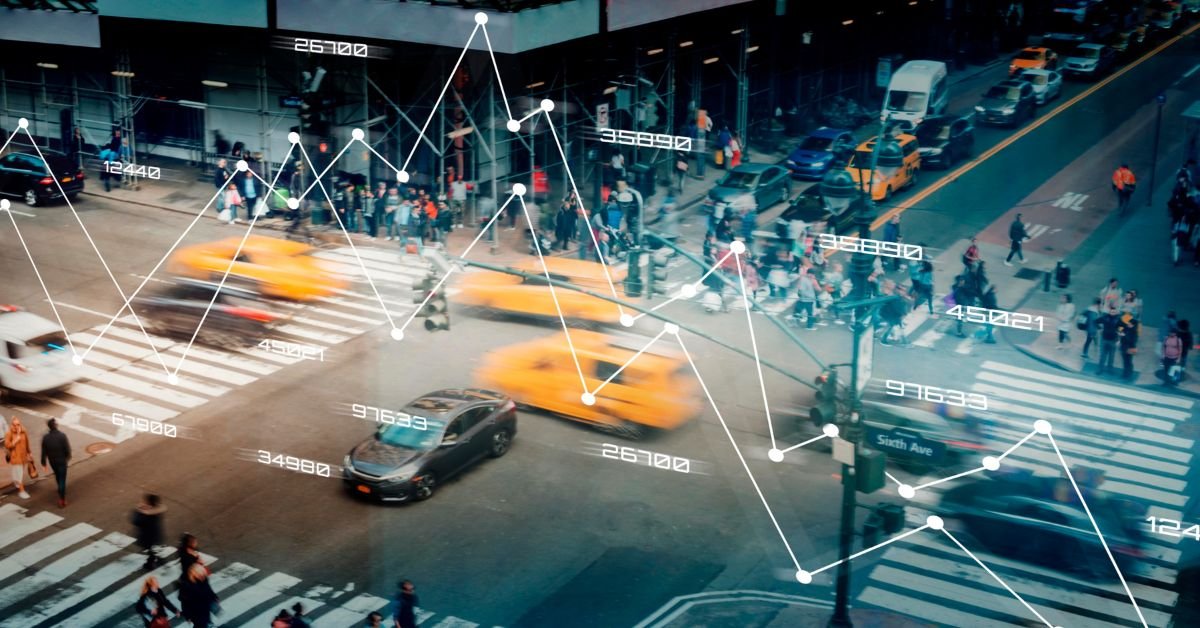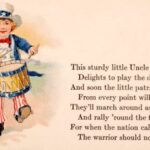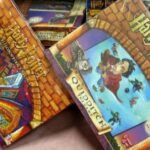Real Time Transport Protocol (RTP) is a network protocol designed for delivering audio and video over IP networks. Here’s the breakdown:
- “Real Time”: Data is transmitted instantly (low latency).
- “Transport”: It’s a protocol (set of rules) for data delivery.
- “Protocol”: Ensures packets are structured and understood by devices.
Think of RTP as the conductor of an orchestra. It synchronizes audio, video, and metadata (e.g., timestamps) to create a flawless live experience.
Key Features:
- Low Latency: Ideal for live broadcasts.
- Timestamping: Keeps audio/video in sync.
- Sequence Numbers: Detects lost or delayed packets.
“We were struggling with laggy video calls until we optimized our RTP settings. Now, our global team collaborates seamlessly—even on 5G!”
— A relieved remote work manager
How RTP Works: The Behind-the-Scenes Magic
Here’s a simplified workflow:
- Encoder: Converts audio/video into RTP packets.
- RTP Header: Adds timestamps, sequence numbers, and payload type.
- UDP Transport: Sends packets over UDP (User Datagram Protocol).
- Receiver: Decodes packets, reorders them (if needed), and plays the media.
Why UDP?
- TCP (Transmission Control Protocol) ensures reliability but adds latency.
- UDP sacrifices reliability for speed—perfect for live streams where a few lost packets won’t ruin the experience.
Example: During a Zoom call, RTP handles:
- Voice (audio RTP stream).
- Face (video RTP stream).
- Screen share (another RTP stream).
All synchronized and delivered in real-time.
RTP Detection: How Systems Identify Issues
Ever wondered how platforms detect RTP problems? Here’s the tech:
- RTP Detection Algorithms monitor packet loss, jitter, and delay.
- Sequence number gaps signal missing packets.
- Timestamp discrepancies flag sync issues.
Tools like Wireshark help admins debug RTP streams:
- Capture network traffic.
- Filter for RTP packets (e.g.,
rtp.port == 5004). - Analyze jitter, loss, and latency.
Pro Tip: Regular RTP detection prevents streaming disasters during live events.
The Importance of RTP Port: What You Need to Know
RTP typically uses dynamic ports (e.g., 5004, 5005) assigned by the application. Here’s the breakdown:
- RTP Port: Even numbers (e.g., 5004).
- RTCP (Real-Time Control Protocol) Port: Odd numbers (e.g., 5005).
Why separate ports?
- RTP handles media data.
- RTCP manages quality feedback (e.g., packet loss reports).
Firewall configs must allow these ports:
plaintextAllow UDP 5004-5005 (RTP/RTCP)
Failing to do so? Blocked streams and connection errors.
RTP Error in Primary Stream: Troubleshooting Nightmares
The dreaded “RTP error in primary stream” message strikes fear into streaming engineers. Here’s what it means:
- Packet loss (dropped RTP packets).
- Mismatched codecs (e.g., sender uses H.264, receiver expects VP8).
- Firewall blocking RTP ports.
Fixes:
- Check network bandwidth (avoid congestion).
- Verify codec compatibility.
- Open RTP/RTCP ports in firewalls/routers.
Real-Life Example: A live sports broadcaster faced RTP errors during a sold-out event. Solution? Switched to a redundant server and optimized RTP settings. No more interruptions!
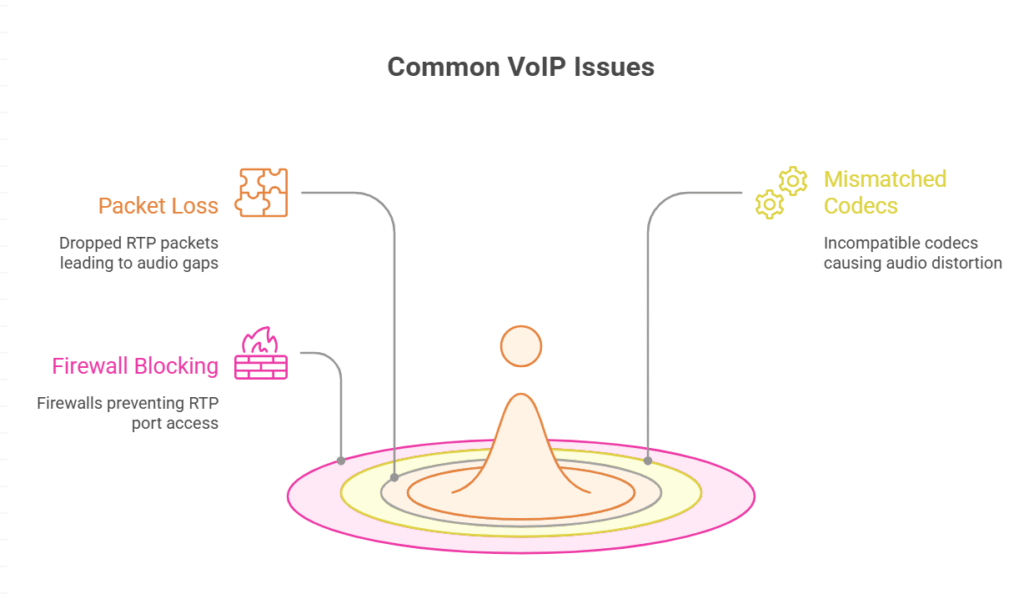
Port RTP: Configuring Your Network for Smooth Streaming
Not all networks are RTP-friendly. Here’s how to configure yours:
- QoS (Quality of Service): Prioritize RTP traffic.
- NAT (Network Address Translation): Ensure correct port forwarding.
- Multicast Support: For large-scale broadcasts (e.g., IPTV).
Router Settings Example:
plaintextRule 1: Allow UDP 5000-5010 (RTP range)
Rule 2: Prioritize RTP traffic (QoS: High Priority)
Pro Tip: Test your setup with streaming simulators (e.g., OBS Studio, FFmpeg).
Pros and Cons of Real Time Transport Protocol
| Pros | Cons |
|---|---|
| Low latency (ideal for live) | No guaranteed delivery (UDP) |
| Scalable (supports multicast) | Complex debugging (RTP errors) |
| Flexible (works with any codec) | Firewall issues (blocked ports) |
| Synchronized A/V (timestamping) | Resource-intensive (encoding/decoding) |
The Verdict: RTP’s pros far outweigh its cons for real-time applications.
FAQs
1. What is the difference between RTP and RTSP?
RTP: Transports audio/video data.
RTSP (Real-Time Streaming Protocol): Controls the stream (e.g., play, pause).
Think of RTSP as the remote control and RTP as the TV signal.
2. How do I fix RTP packet loss?
Check bandwidth (avoid saturation).
Use QoS to prioritize RTP.
Switch to a wired connection (less jitter).
3. Which port does RTP use by default?
UDP Port 5004 (RTP) and UDP Port 5005 (RTCP). Adjustable but standard for most apps.
4. Can RTP work over TCP?
Yes, but it’s not ideal. TCP adds retransmission delays, defeating RTP’s low-latency purpose. Stick to UDP for live streams.
CONCLUSION
Real Time Transport Protocol (RTP) isn’t just tech jargon; it’s the invisible force behind:
- Smooth video calls.
- Lag-free online gaming.
- Live broadcasts watched by millions.
Understanding RTP detection, ports, and error fixes gives you superpowers in:
- Streaming engineering.
- Network administration.
- VoIP development.
CLICK HERE FOR MORE BLOG POSTS
There’s a certain weight in the words John Authers writes—not just because of what he knows, but how he shares it. His voice doesn’t just echo facts; it builds meaning. In a world overwhelmed by rushed opinions and robotic summaries, John’s writing feels… different. It feels lived-in, thoughtful, and deeply human.
Readers don’t turn to John for headlines—they come for context. They come for that rare blend of clarity, insight, and emotional depth that turns financial journalism into something closer to storytelling. His reflections on markets, geopolitics, or human behavior aren’t just readable—they’re relatable.
What sets John apart isn’t just his experience (though he has plenty of it). It’s his ability to pause, reflect, and explain the why behind the what. He writes like someone who’s been in the room where it happens—but never forgets the reader who hasn’t.
In 2025, when AI churns out articles in milliseconds, John Authers still writes like a human—and that, more than anything, is what makes his work worth reading.