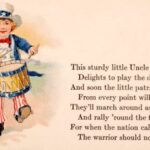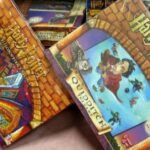What Are Queries? query is a request for information—usually from a computer, database, or data system. When you submit a search on Google, that’s a query. When a manager wants to know last month’s sales figures and uses software to get that info—again, query.
Let’s break it down by formal terms.
Definition Query (Basic Form):
A query is a structured request for data, usually written in a query language like SQL, designed to retrieve or manipulate information from a dataset.
In regular words? It’s just asking for something – but in a language that computers can accurately understand.
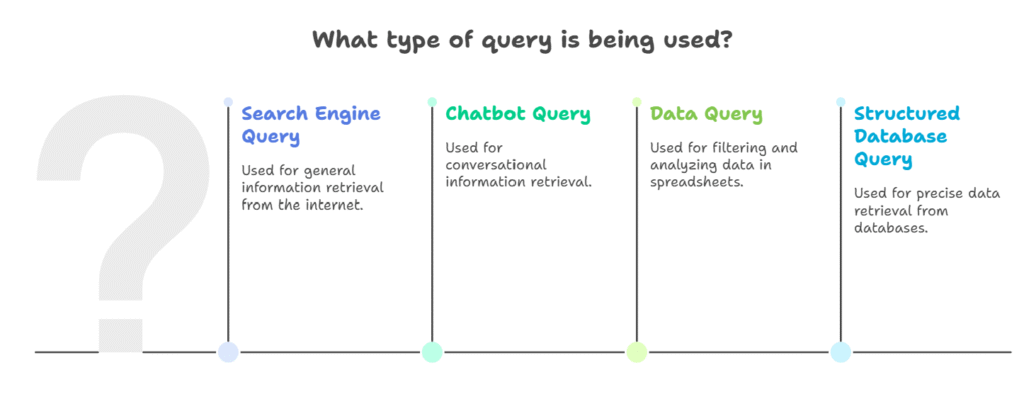
Common Examples of Queries in Action
Before we dive deeper, here are everyday situations where queries play a key role:
- Typing “best laptops 2025” into Google – that’s a search engine query.
- Asking a chatbot, “What’s the weather in New York?” – also a type of query.
- Using Excel to filter all sales over $1000 – you’re submitting a data query.
- A developer running SQL command:
SELECT * FROM users WHERE status='active'– that’s a structured database query.
“Nearly every action online begins with a query. It’s the spark that powers information.”
Breaking Down Key Terms: Query vs. Querry vs. Question
Let’s settle a few misconceptions—because spelling and terminology matter in tech.
Query
Correct spelling. Refers to a data request or information ask, especially in computing or databases.
Querry
Common misspelling of “query.” Pronounced the same, but incorrect in professional contexts.
Question vs. Query:
- Question is a general term—used by people.
- Query is the formal term when a question is sent to a data source or system.
How about the querying pronunciation?
Correct pronunciation is: /ˈkwɪə.ri/ (sounds like “kwih-ree”).
The Anatomy of a Data Query
A data query is specifically designed to interact with databases or systems that store information—like MySQL, SQL Server, MongoDB, or even Excel.
It usually has:
- A command (e.g.,
SELECT,UPDATE,DELETE) - A data point to act on (like a table or collection)
- Conditions to filter results (e.g., dates, IDs, values)
Example SQL Query:
SQLSELECT name, email FROM users WHERE signup_date > '2025-01-01';
This command asks the database to return a list of names and emails from users who signed up after January 1st, 2025.
If you’re imagining a human-like conversation, think of queries as formal, one-line instructions that help you “talk” to your data with precision.
Types of Queries You Should Know
There are many types of data queries, depending on what you’re trying to do. Here are some major ones in 2025:
Search Query
Used in search engines, chatbots, or personal assistants (Google, Bing, ChatGPT, Alexa).
Example: “What’s the weather today?”
Data Query
Used in business tools or databases for slicing and analyzing data.
Example: Get sales data for Q2.
Definition Query
Specific to GIS or large datasets, often used to limit what data appears based on custom filters.
Example in ArcGIS: Display only locations where population > 10,000.
Boolean Query
A combination of search terms using “AND,” “OR,” “NOT” logic. Popular in keyword searches and information retrieval.
Example: “(smartphones OR tablets) AND under $500”
Update/Delete Query
These modify or remove data in a database. Often used in backend systems and batch processing.
Real-World Use Case: Small Business Owner Saves Time With Smart Queries
Lisa owns a Shopify store. Tired of manually checking orders each week, she turned to SQL queries inside her analytics dashboard.
“Instead of clicking around for 15 minutes, I typed one line and got customer data, refund history, and top products over 30 days. Game changer.”
This ability to query her own data gave Lisa more control—and more time to focus on growth, not reports.
Queries in AI and Machine Learning: The 2025 Angle
Modern AI systems like GPT-4 (and newer models in 2025) rely heavily on natural language queries to function. You’re literally querying a neural network when you type a prompt like:
“Summarize this article in 3 bullet points.”
In machine learning, querying datasets helps train models, generate predictions, and evaluate results. It’s all part of a feedback cycle where the human “asks” and the machine “answers.”
Pros and Cons of Using Queries
Pros
- Time-Saving: Automate tasks, skip manual steps
- Precision: Pull exactly what you need
- Scalable: Handle millions of records instantly
- Consistent: Repeatable across different datasets
Cons
- Learning Curve: SQL, filtering syntax, and data logic can be intimidating
- Error-Prone: A simple typo may crash a query or output wrong data
- Access Required: Many queries require permissions in enterprise environments
Still, with practice and tools, even non-tech users can master basic queries in tools like Google Sheets or Airtable.
The Rise of No-Code Query Builders in 2025
More tools now empower users with visual query builders—no SQL knowledge required.
Examples:
- Airtable Interfaces
- Power BI Query Editor
- Google BigQuery’s AI Assist
- Zoho Analytics
These tools allow users to click filters, set dropdowns, and define logic using plain language or dropdowns. Perfect for marketers, analysts, or project managers without coding expertise.
Tips for Crafting Better Queries (Even If You’re a Beginner)
- Start simple — Get familiar with SELECT and WHERE clauses (in SQL tools).
- Plan your outcome — What exactly do you need to know?
- Use wildcards smartly — Don’t overload databases with overly broad queries.
- Always preview results — Test before running large-scale updates or deletes.
- Document your queries — Reuse and learn from past reports or operations.
FAQs
Q What are queries in a database?
A. Queries in databases are structured requests to retrieve, update, or delete data based on specific conditions. They allow users to interact with stored data in powerful ways.
Q What is the difference between query and search?
A. search usually involves simple keywords typed into engines like Google. A query is more structured and often used in systems like databases or data platforms to get very specific information.
Q Is “querry” a real word?
A. No, “querry” is a common misspelling of “query.” Always stick with “query” in writing or spoken English, especially in professional or academic settings.
Q What is a definition query in GIS?
A. In GIS (Geographic Information Systems), a definition query lets users filter features on the map based on specific data attributes—like only showing roads above a certain traffic volume.
Final Thoughts
In a world driven by data, knowing what queries are—and how to use them—can supercharge your work, research, and decision-making.From understanding sales performance in seconds, to training AI systems or filtering complex datasets, queries power the tools we trust most in 2025.
CLICK HERE FOR MORE BLOG POSTS
There’s a certain weight in the words John Authers writes—not just because of what he knows, but how he shares it. His voice doesn’t just echo facts; it builds meaning. In a world overwhelmed by rushed opinions and robotic summaries, John’s writing feels… different. It feels lived-in, thoughtful, and deeply human.
Readers don’t turn to John for headlines—they come for context. They come for that rare blend of clarity, insight, and emotional depth that turns financial journalism into something closer to storytelling. His reflections on markets, geopolitics, or human behavior aren’t just readable—they’re relatable.
What sets John apart isn’t just his experience (though he has plenty of it). It’s his ability to pause, reflect, and explain the why behind the what. He writes like someone who’s been in the room where it happens—but never forgets the reader who hasn’t.
In 2025, when AI churns out articles in milliseconds, John Authers still writes like a human—and that, more than anything, is what makes his work worth reading.