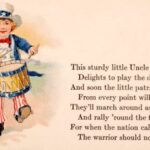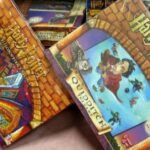5 Powerful Ways to Lock Radio If you’ve ever wanted to lock radio button selections on your website or web app, you know it’s not always straightforward. Users often need to make a choice, but sometimes you want to prevent them from changing it afterward—whether for form validation, security, or user experience reasons. But how exactly do you lock a radio button? And what’s the best way to disable a button with jQuery or vanilla JavaScript?
In this comprehensive guide, we’ll explore everything about locking and disabling radio buttons in 2025. From basic HTML attributes to advanced JavaScript and jQuery techniques, plus real-world examples and best practices for websites with radio buttons, you’ll learn how to control user input effectively and elegantly.
What Does It Mean to Lock a Radio Button?
When we say lock radio button, we usually mean preventing the user from changing their selection after it’s made. This can be done by:
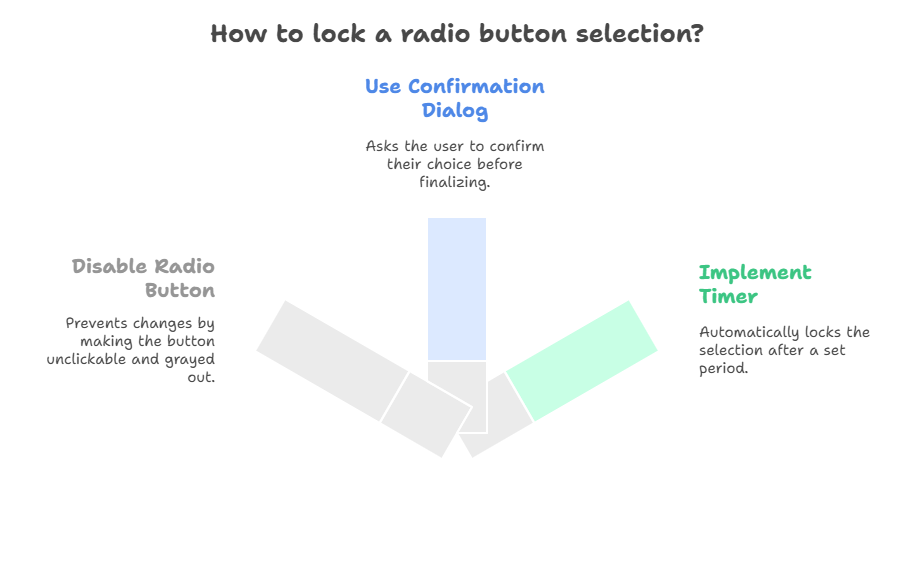
- Disabling the radio button so it’s unclickable.
- Making the entire group read-only or locked in place.
- Using JavaScript or jQuery to control when and how the radio buttons can be changed.
Locking is useful in scenarios like quizzes, surveys, or multi-step forms where changing answers after submission could cause issues.
Basic HTML: Disable Radio Button Attribute 5 Powerful Ways to Lock Radio
The simplest way to lock a radio button is to use the disabled attribute in HTML:
HTML<input type="radio" name="choice" value="1" disabled> Option 1
<input type="radio" name="choice" value="2" disabled> Option 2
This makes the radio buttons unclickable and grayed out. However, it also prevents the user from selecting any option if applied before selection.
How to Lock Radio Button After Selection
Often, you want users to select an option first, then lock it to prevent changes. Here’s a simple JavaScript example:
HTML<form id="myForm">
<input type="radio" name="choice" value="1"> Option 1<br>
<input type="radio" name="choice" value="2"> Option 2<br>
<input type="radio" name="choice" value="3"> Option 3<br>
</form>
<script>
const radios = document.querySelectorAll('input[name="choice"]');
radios.forEach(radio => {
radio.addEventListener('change', () => {
radios.forEach(r => r.disabled = true);
alert('Selection locked!');
});
});
</script>
Once a user selects an option, all radio buttons become disabled, effectively locking the choice.
Disable a Button with jQuery: Quick and Easy
If you prefer jQuery, disabling radio buttons is straightforward:
HTML<script src="https://code.jquery.com/jquery-3.6.0.min.js"></script>
<form id="myForm">
<input type="radio" name="choice" value="1"> Option 1<br>
<input type="radio" name="choice" value="2"> Option 2<br>
<input type="radio" name="choice" value="3"> Option 3<br>
</form>
<script>
$('input[name="choice"]').change(function() {
$('input[name="choice"]').attr('disabled', true);
alert('Selection locked!');
});
</script>
This jQuery snippet listens for a change event and disables all radio buttons in the group.
Website with Radio Buttons: UX Considerations
Locking radio buttons can improve data integrity but may frustrate users if done unexpectedly. Here are some tips:
- Inform users that their choice will be locked.
- Provide a way to reset or change the selection before final submission.
- Use visual cues (grayed-out buttons, tooltips) to indicate locked state.
- Consider accessibility: disabled inputs should still be navigable by screen readers.
Real-Life Example: Locking Radio Buttons in a Quiz App
A developer shared:
“In our quiz app, once a user selects an answer, we lock the radio buttons to prevent cheating. We also show a ‘Change Answer’ button that resets the lock if they want to revise before submitting. It’s a balance between control and flexibility.”
Pros and Cons of Locking Radio Buttons
| Pros | Cons |
|---|---|
| Prevents accidental or malicious changes | Can frustrate users if locking is unexpected |
| Ensures data consistency | May require additional UI for unlocking or resetting |
| Simple to implement with HTML/JS | Disabled buttons can be confusing without clear feedback |
FAQs
1. How do I lock a radio button after selection?
Use JavaScript or jQuery to disable all radio buttons in the group once a selection is made.
2. Can I disable a button with jQuery?
Yes, use .attr('disabled', true) on the button or input element.
3. How do I create a website with radio buttons that lock after selection?
Add event listeners to radio buttons that disable the group after a choice is made, and provide UI feedback.
4. Is it possible to unlock a disabled radio button?
Yes, by removing the disabled attribute via JavaScript or jQuery.
Final Thoughts
Locking radio buttons is a simple yet powerful way to control user input and improve data quality. Whether you’re building a quiz, survey, or form, knowing how to lock radio button selections and disable a button with jQuery will make your interface smarter and more user-friendly.
CLICK HERE FOR MORE BLOG POSTS
Liam is a freelance writer, blogger, and digital media journalist. He has a management degree in Supply Chain & Operations Management and Marketing and boasts a wide-ranging background in digital media.